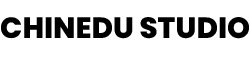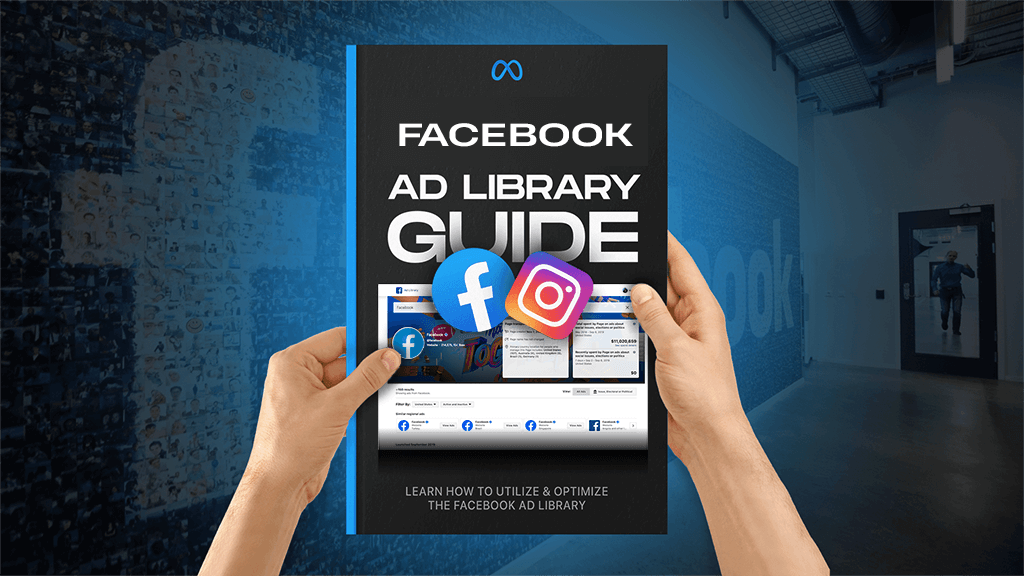Making The Most With Facebook Ad Library
Knowing about Facebook Advertising and how to set them up isn’t always enough when it comes to making the most of the Platform. Let's be honest the world of Digital Marketing can be so competitive and ever-changing that it requires advertisers to be adept with the latest advances and changes in users and customer behaviour.
That means keeping an eye out on what your competitors and customers are up to, so you are always on top of your marketing game!
Table of Contents

While Facebook advertising is an extremely powerful marketing tool, it isn’t as easy as just setting up an ad campaign and watching the sales or conversions come in.
The most successful advertisers start out researching to help guide execution – as this could spell the difference between a successful or fall-below-expectation Ad Campaign.
That means making the most out of the tools at your disposal within the Facebook Advertising Ecosystem, to gain insights that can help you understand users' behaviour with what's proven to effectively work in getting your ad in front of the right people.
One of these tools we would be looking at in this article would be the Facebook Ad Library.

What is Facebook Ad Library
Facebook Ad Library (or, as it can also be referred to, Meta Ads Library) is a gold mine of information containing all ads running across the Meta Ad Network including Facebook, Instagram, and other of its Audience Networks. So, for marketers like yourself, this tool offers ways to draw inspiration to help improve the overall quality and delivery of our ad creatives, and practically adopt what’s proven to work for selected products and services.
What Brought About The Launch Of Facebook Ad Library
Before moving further it’s important we appreciate the history of how the Facebook Ad Library came to be. The inception of this tool in the year 2018 was a response to the controversy in the 2016 US Presidential Political Ad scandals and social issues.
Hence, they developed the Ad Library to help make transparent its interference with such activities by giving people more information about the ads that they see on its platforms.
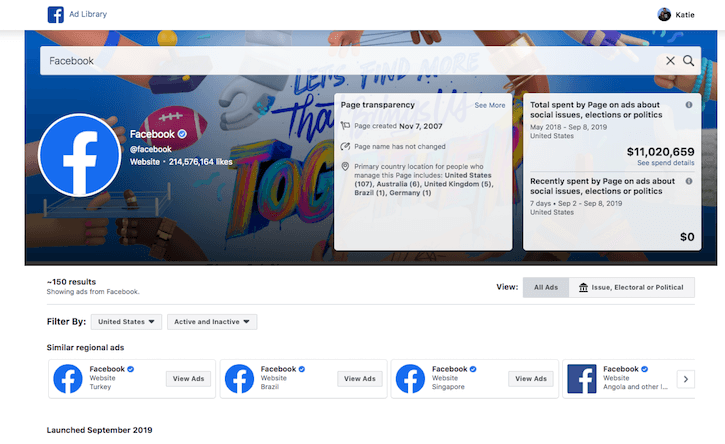
Since its launch, the ad library has allowed everyone including researchers, journalists and governments to validate the source and reliability of news and information spread across all of Meta's Ad Networks.
Clearly, the Facebook Ad Library has evolved past these controversies and is now one of the most useful tools for Advertisers to design a working strategy for their own campaigns.
Best Practices For Using Facebook Ad Library
Before Launching a new Ad Campaign, it’s important to gather ideas from existing ad campaigns in order to validate your own ideas for target keywords related to selected products and services.
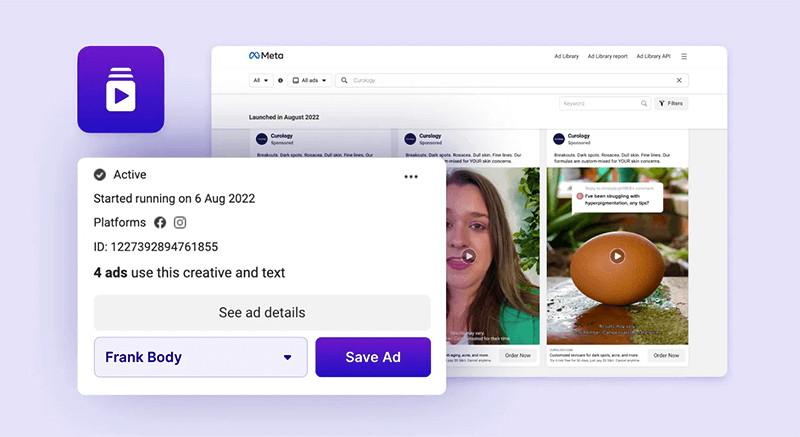
For the most part, you get to hear – browsing through the Ad Library gives you perspective on what’s proven successful in a specific niche, but this can also prove useful in keeping an eye out for Ad campaigns that don’t incite a desired response from its target audience.
In essence, the Ad Library when used correctly can help save time and money you would have instead used – A/B testing and optimizing to find a winning campaign strategy.
Having mentioned these, let’s look at best practices you can start using today to utilise the full potential of the Facebook ad Library in gaining valuable insights and data.
1: Head To Facebook Ad Library
Let's start out opening Facebook's Ad Library with the URL Facebook.com/ads/library

Note: While everyone can view and search for ads in the Ad Library, there are limitations to the search results for ad creatives targeted at 18+ audiences when using an incognito tab or simply not logged into a Facebook account.
So it's recommended you are logged into a Facebook account and also disable Ad Blockers to make the most out of this tool with your search results.
2: Select Target Country and Category
The location's field is usually pre-populated to match the country you currently reside in, and since search results for products and services may vary with demographics, you get the option to filter your search for ads specific to a particular country or you could select All like I did in the image below, for your search queries to be applied Worldwide.
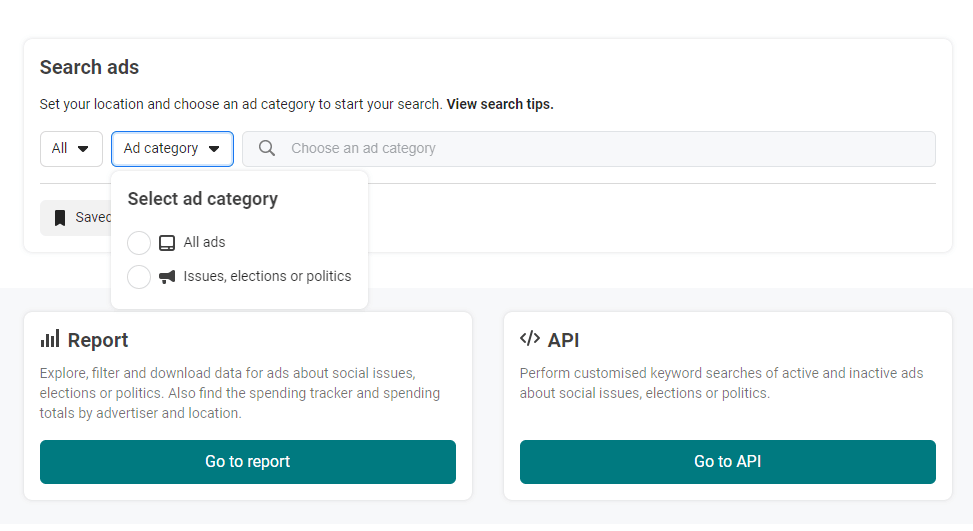
Next to it, you should find the Ad Category options to select between All ads creatives or filter your search in categories related to Issues, Elections, or Politics.
You can also find other Ad categories like Housing, Employment, or Credit which are dynamically filtered to certain countries like the United States.
3: Search For a Keyword or Advertiser / Brand
Once you’ve selected the country and Ad category you’d like to filter your results to.
Let's move on to enter the search query for the ad creative you've got search intent for.
This can either be a search focused on a Brand or Advertiser (used for competitive research), or a search focused on Keywords specific to a product or service.
Let’s talk a little about these two research strategies, and how to effectively apply them in different instances. So, let’s just for example say am out to do competitive research on an apparel brand – E.g. Lululemon.
It would be ideal in this instance to fill out the search field with the brand name, and that should give us drop-down search suggestions from the Facebook Ad Library database, matching the brand or related brand name i am on the lookout for.
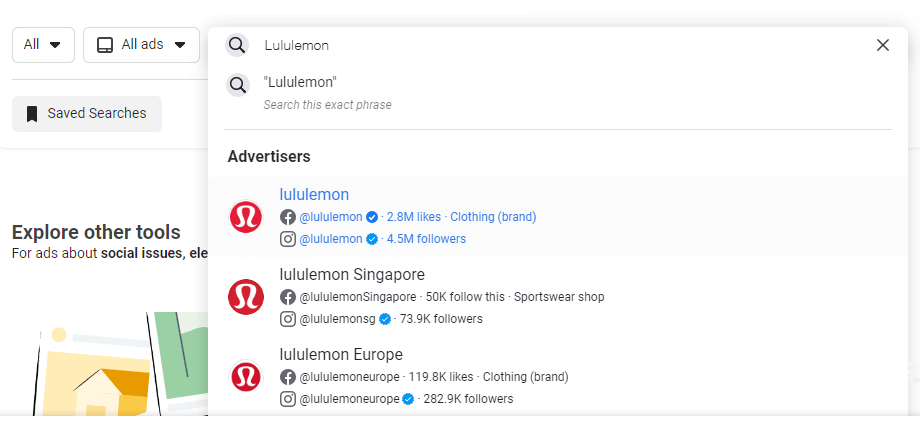
Now there are cases where you’d find more than one search result coming from the same brand, and while this isn’t rocket science to figure out these are Ad accounts managed by the same Brand but within different geographical locations, I thought I mentioned that it is to be expected when approaching competitive research on big brands.
Taking a Look at the Keyword Research strategy – this is commonly used by advertisers to discover new ideas and trends for related products and services within a certain niche.
For example, let's say you run an outdoor hiking brand or business, and you wanted to come to speed with the marketing strategies and messaging used by other advertisers and brands for the keyword “Backpack”, you simply need to type that into the search bar to see ads related to that keyword from other businesses.
4: Filtering Results for targeted searches
What good would a tool this Impeccable be, if there were no filters to help narrow down search intent? I think that may be a little hard to imagine – scrolling through an unending number of ad creatives from the search results.
Knowing the filter system has always been in place since its inception, Facebook has however through the years modified its options to stay relevant to the purpose of the Ad Library, thus enabling advertisers to see where and how long competitors are running ads for, the platforms used across it's Advertising Network, and the type of ad creatives used.
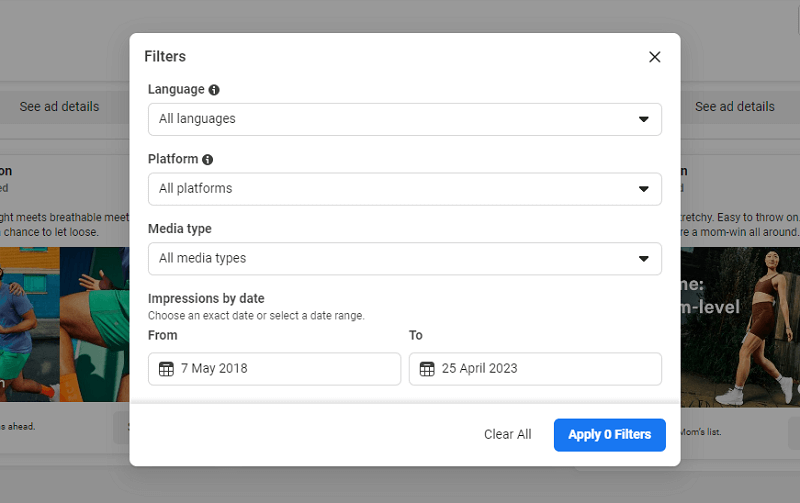
Note: Filter display options may differ in several instances depending on the search intent, and in this instance of competitive brand research, filter options like Advertisers and Active Status may or may not be visible.
To access the filter options, you'd have to select the filter button at the right side of the results page, right underneath the search bar.
I'd be pointing out a list of relevant filter options you might want to start exploring to really hone down on finding those winning ad creatives.
I'd also let you in on a little Filter Secret not so many advertisers are knowledgeable about, that you can start using today to discover what's proven over an extended period of time to work and resonate well with its target audience. But first, let's start out with the platform filter option.
– Platform: Facebook like most advertising networks, provides multiple platforms for advertisers to maximize their reach with new audience.
The same can also be said with an ad network like Google which owns and distributes advertising across owned platforms including YouTube. Facebook likewise does the same and allows advertisers to place ads on its platforms including Facebook and Instagram.

This Filter option in effect, allows us to narrow down our search results to all or either one of Four advertising platforms – be it on Facebook, Instagram, Audience Network, or Messenger.
Let's say for example you discovered an ad on Instagram and you immediately hopped on to the ad library in search for the ad creative – in such an instance it would only be natural to define the search results by selecting just the Instagram within the platform filter option.
– Media Type: This helps filter ad creatives from images to memes and videos.
Through the years if I am to speak for myself this has probably been the filter option I’ve used the most as it practically opens up the possibility of validating my ideas to the different ad format that resonates best with Customers for related keywords.
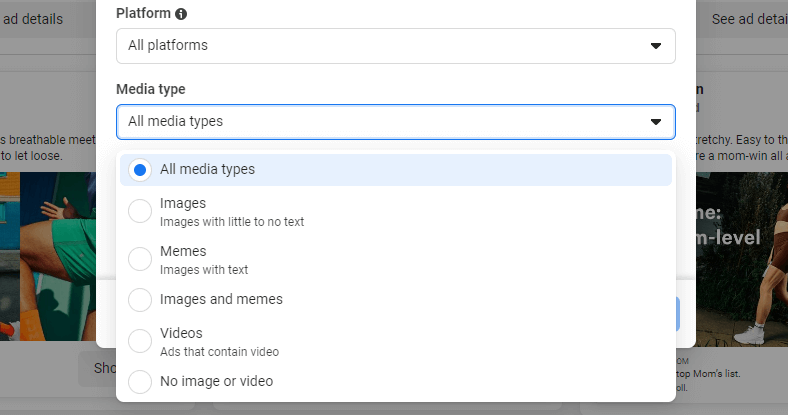
For example, it may be ideal for a Realtor during their marketing research to follow suit upon discovering that a good percentage of Real Estate Businesses within his target geographical location are using video ad formats in comparison to other media types.
– Active Status: Perhaps an ad you’ve seen prior to coming on to the Ad Library has been paused and no longer appears in the search results. Facebook actually stores active and inactive ads in the Ad Library for seven years, so you still get the option to filter between these two status options.
Now, there are times when you may want to download a video ad right away since there's the possibility you may not find it again, you can learn how to easily Save and download Videos from Facebook Ad Library by.
– Impressions By Date: Lastly, this may probably be my second favourite filter option, when paired with the Active Status filter to discover what’s proven to work over an extended period of time for other businesses. With the impression-by-date filter option, you can see when an ad started running to deduce how successful the ad has been over the course of a specified time frame.

For example, today’s date is the 25th of April 2023, and let's say I wanted to see ads that have continually been active for the last 3-4 months for the target keyword “Outdoor Backpack”, all I need to do is – date my filter On or After the 25th of Feb 2023, and when I paired that with the Active Status: Active Ads, I should be able to discover search results for ads that have been running for the past 3 months and that goes to say these ad creatives in conjunction to other execution strategies have proven successful over time.
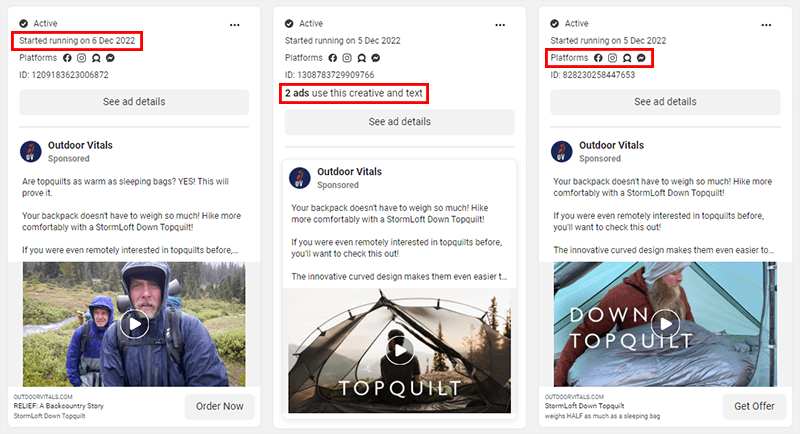
Also from the Search Results, other metrics to be on the lookout for would be the platform these advertisers are actively using, and also if you find this text saying something along the lines of 2 or more ads use this creative and text, it means they probably have a decent amount of budget behind these campaigns, because it works.
All these signals cumulatively indicate that the business or advertiser behind these ad campaigns is doing something right.
Note: You may not want to rely on the Impression By Date for larger brands, that are in most cases – out for brand awareness as compared to when the sole objective is getting those conversions coming in.
Ads concerning Social Issues, Elections and Politics
Having pointed out a brief backstory of how the Facebook Ad Library came to be, in its defence from interference with elections and social issues.
These ad categories when selected offer additional information and reports about ads concerning social issues, elections or politics, including; ad spend, Impressions and key details about the organisation or person responsible for each ad.
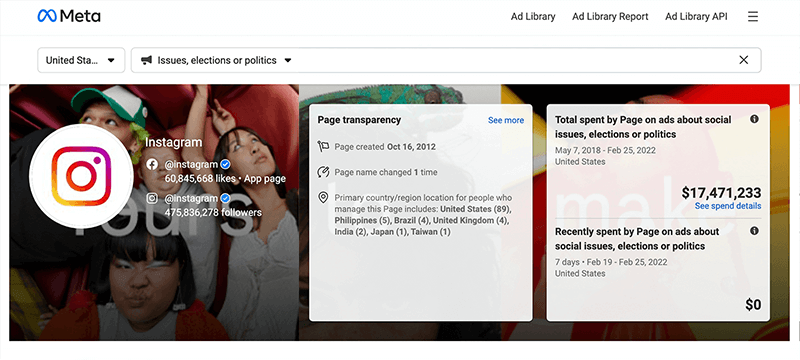
Metrics on ads Concerning social issues, elections or politics
Keeping this section short and sweet, everything we’ve discussed down to this point about knowing how to effectively use the Facebook ad library still applies under these categories except it offers more – additional reports and information.
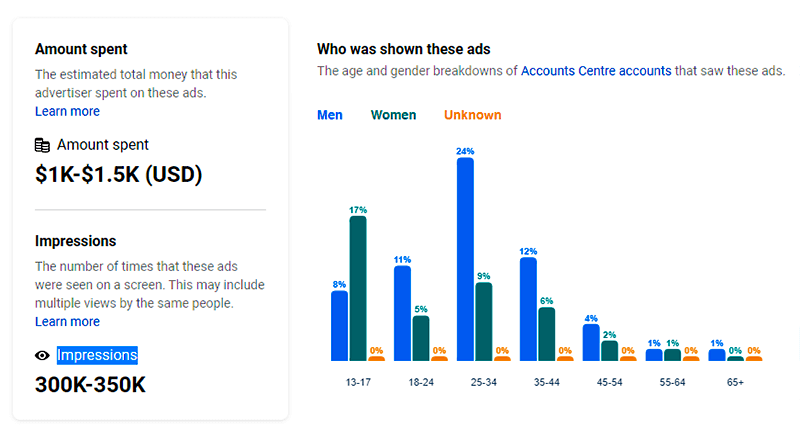
For example, users and advertisers upon searching for a page name or keyword can see a range for the number of impressions an ad has received (300K-350K), as well as a range for the amount spent (e.g. $500-$1K) but not the exact number.
These categories also display information regarding the percentage of people by age and gender who have seen an ad and also the location(s) where the ad was viewed.
Taking Things Outside The Facebook Ad Library
Throughout this article, we've touched on some of the benefits of using the Facebook Ad Library in giving an advertiser a competitive advantage.
These include but are not limited to:
- Ad Inspirations
- Discover Effective Media Types
- Competitive and Market Research
- Exposing one's self To Other Industries,
- Spotting working ad creatives through A/B Testing
- Seeing Trends And Longevity of ad campaigns
- Keeping up with Advertising Trends within an industry
Generally speaking, the core idea behind examining these ad creatives would be – to identify patterns and cues that contribute to the overall success of an ad campaign, and these may come down to the design choice for a video creative, the primary text and headline, colours combinations, and Call-To-Action.
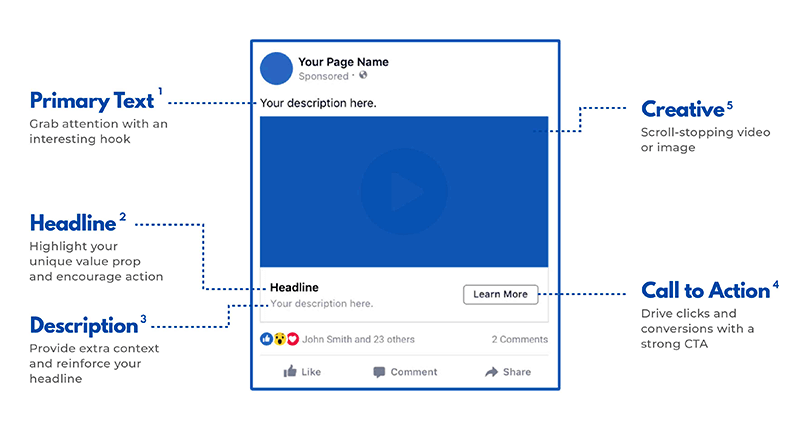
While running through the research process of finding winning ad creatives within the Facebook Ad Library, it's important to know this in itself is just a means to an end as it accounts for just a part of a successful marketing strategy.
With that said, it is recommended to take things a little further by learning more about the destination users and customers are sent to carry out desired actions.
Usually, the ad drives traffic to a destination, usually a landing or webpage carefully crafted to carry the customer through the journey of performing a desired action.

We’ve probably overlooked this up until now, but not only does the Facebook Ad Library display ad creatives, but it also displays a call-to-action button right underneath the ad itself, just as it would display them across its ad network.
Clicking through these links takes you directly to the destination URL and for the most part, the advertiser’s sales or conversion funnel, thus allowing you to dig a little deeper into knowing how these funnels are crafted for conversion.
Perhaps you get redirected to an opt-in or a gated page that requires an email address or other credentials to access the offer, all things considered, you may also want to experience the journey as if you are a customer, and use the information gathered for your own customer-journey strategy.
Lastly, as I mentioned earlier, it's worth bearing in mind that the ads you see on Facebook Ad Library only give a glimpse of a part of an advertiser's Marketing strategy, since we have limited access to anyone’s audience targeting, ad spending and other backend stats.
FAQs About the Facebook Ad Library
You can access the Facebook Ad Library by visiting the URL Facebook.com/ads/library
Yes, the Facebook Ad Library is one of the most reliable and comprehensive resource for seeing ads advertisers publish. You can for sure trust all data and information it offers without question.
Absolutely! Facebook ads are some of the cheapest, most targeted, and highest converting on the Internet.
This could probably be happening because of an ad blocker and also 18+ ads (such as alcohol, gambling or online dating) are inaccessible to users Logged out of their Facebook account.
According to Facebook, it can take up to 24 hours before an ad appears in the ad library, and this also applies to any updates made to an ad campaign. Basically, waiting out 24 hours before the most up-to-date version is visible.
Conclusions
The Facebook Ad Library offers a wealth of resources to anyone looking to craft and upgrade their ad creatives and dial down their copy or messaging for conversions.
To use Facebook ads and not use the Facebook Ad Library, is as good as leaving inspiration, insight and most importantly money on the table. But the most important part of it all is knowing and understanding how to effectively use this tool to increase visibility, generate leads, and ultimately drive business growth.